Instructor Led Training
CompTIA A+ (220-1101 & 220-1102)
Instructor-led training (ILT) is a traditional form of education that involves a skilled instructor leading a classroom or virtual session to deliver training to learners.
Limited seat available, enroll before date March 23, 2026.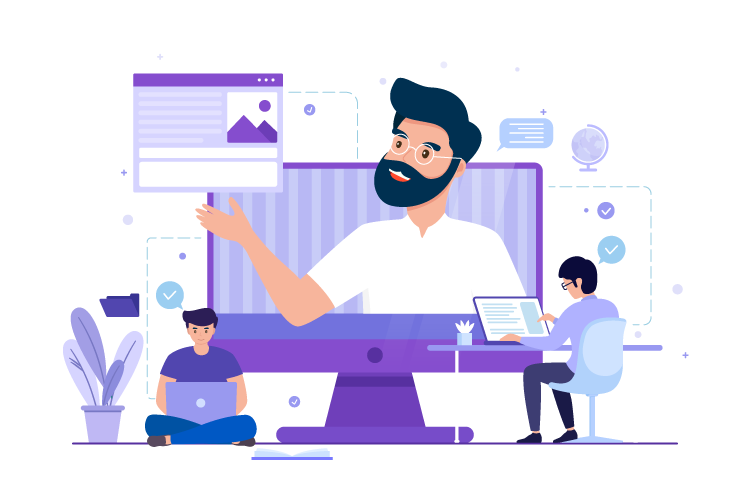
why should buy instructor led course?
Investing in an instructor-led course offers several advantages that can greatly enhance your learning experience. One of the key benefits is the opportunity to receive expert guidance from seasoned professionals who possess extensive knowledge and expertise in the subject matter. These instructors can offer valuable insights, address your queries, and provide guidance tailored to your specific needs. Additionally, instructor-led courses follow a well-structured curriculum, ensuring a comprehensive learning journey that covers all the essential topics. This structured approach enables you to progress in a logical and organized manner, building a strong foundation of knowledge. Moreover, instructor-led courses often provide personalized feedback, allowing you to receive individualized assessments and guidance to improve your understanding and skills.
Professional Certificate.
Obtaining certification of completion is a significant benefit that comes with many instructor-led courses. This certification serves as formal recognition of your successful completion of the course and showcases your commitment to learning and professional development. It can be a valuable addition to your resume or portfolio, highlighting your expertise and dedication in a specific field or skill set. Certification demonstrates to employers, clients, or colleagues that you have acquired the necessary knowledge and skills to perform tasks effectively. It can enhance your credibility and open doors to new career opportunities or advancements. Moreover, certification provides a sense of accomplishment and satisfaction, validating the time and effort you invested in the course. Ultimately, the certification of completion offers tangible evidence of your commitment to continuous learning and professional growth, making it a worthwhile asset in today's competitive job market.
How Does It Work?


Zoom meeting with student twice a week.
As an educator, I have implemented a structured learning approach by conducting Zoom meetings with my students twice a week. This interactive platform has become an invaluable tool for fostering meaningful connections and facilitating engaging discussions in a virtual classroom setting.


AI Tutor support.
Mentoring support plays a crucial role in guiding individuals towards personal and professional growth. By offering mentorship, I provide a safe and supportive space for individuals to explore their goals, challenges, and aspirations.


Assignments and Grade.
Assignments and grading are essential components of the educational process, allowing students to demonstrate their understanding of concepts and skills while providing teachers with a means to assess their progress. Assignments are designed to reinforce learning, encourage critical thinking, and promote independent problem-solving.
About This Course
Our CompTIA A+ 1101 and 1102 study guide is an all-inclusive online course that covers the exam objective of both Core 1 & Core 2 exams. CompTIA A+ 1101 is centered around hardware, networking, and mobile devices. You’ll be learning about the anatomy of computers, network concepts like IP addressing, subnetting, TCP/IP, and wireless protocols, and mobile devices (hardware, software, and security). CompTIA A+ 1102 emphasizes on software, Operating System, and security. You’ll learn how to configure and troubleshoot different types of OS like Windows, macOS, and Linux. Studying for both the exam will give a comprehensive overview of IT fundamentals and enhance your job readiness.
Skills You’ll Get
Hands-On Labs
129+ LiveLab | 125+ Video tutorials | 02:03+ Hours
Video Lessons
267+ Videos | 16:43+ Hours
Lesson Plan
Introduction
- What Is A+ Certification?
- What Does This Course Cover?
- The CompTIA A+ Exam Objectives
- A+ Certification Exam Objectives: 220-1101
- Objective Map
- A+ Certification Exam Objectives: 220-1102
- Objective Map
Motherboards, Processors, and Memory
- Understanding Motherboards
- Understanding Processors
- Understanding Memory
- Understanding Cooling Systems
- Summary
- Exam Essentials
Expansion Cards, Storage Devices, and Power Supplies
- Installing and Configuring Expansion Cards
- Understanding Storage Devices
- Understanding Power Supplies
- Summary
- Exam Essentials
Peripherals, Cables, and Connectors
- Understanding Cables and Connectors
- Understanding Cables and Connectors
- Summary
- Exam Essentials
Printers and Multifunction Devices
- Understanding Print Technologies and Imaging Processes
- Installing and Maintaining Printers
- Summary
- Exam Essentials
Networking Fundamentals
- Understanding Networking Principles
- Identifying Common Network Hardware
- Summary
- Exam Essentials
Introduction to TCP/IP
- Understanding TCP/IP
- Understanding Virtual Networks
- Summary
- Exam Essentials
Wireless and SOHO Networks
- Understanding Wireless Networking Technologies
- Installing and Configuring SOHO Networks
- Summary
- Exam Essentials
Network Services, Virtualization, and Cloud Computing
- Understanding Network Services
- Understanding Virtualization and Cloud Computing
- Summary
- Exam Essentials
Laptop and Mobile Device Hardware
- Working with Laptop and Mobile Device Hardware
- Summary
- Exam Essentials
Mobile Connectivity and Application Support
- Understanding Mobile Connectivity
- Understanding Mobile App Support
- Summary
- Exam Essentials
Troubleshooting Methodology and Resolving Core Hardware Problems
- Using the Troubleshooting Best Practice Methodology
- Troubleshooting Motherboards, CPUs, RAM, and Power Problems
- Summary
- Exam Essentials
Hardware and Network Troubleshooting
- Troubleshooting Storage Drives and RAID Arrays
- Troubleshooting Video, Projector, and Display Issues
- Troubleshooting Common Mobile Device Issues
- Troubleshooting Printer Problems
- Troubleshooting Networking Problems
- Summary
- Exam Essentials
Operating System Basics
- Understanding Operating Systems
- Understanding Applications
- Introduction to Windows 10
- Preparing for the Exam
- Summary
- Exam Essentials
Windows Configuration
- Interacting with Operating Systems
- The Windows Registry
- Disk Management
- Summary
- Exam Essentials
Windows Administration
- Installing and Upgrading Windows
- Command‐Line Tools
- Networking in Windows
- Summary
- Exam Essentials
Working with macOS and Linux
- macOS and Linux
- Applications on macOS
- Best Practices
- Tools
- System Preferences
- Features
- Basic Linux Commands
- Linux and Windows
- Summary
- Exam Essentials
Security Concepts
- Physical Security Concepts
- Physical Security for Staff
- Logical Security
- Malware
- Mitigating Software Threats
- Social Engineering Attacks, Threats, and Vulnerabilities
- Common Security Threats
- Exploits and Vulnerabilities
- Security Best Practices
- Destruction and Disposal Methods
- Summary
- Exam Essentials
Securing Operating Systems
- Working with Windows OS Security Settings
- Web Browser Security
- Securing a SOHO Network (Wireless)
- Securing a SOHO Network (Wired)
- Mobile Device Security
- Summary
- Exam Essentials
Troubleshooting Operating Systems and Security
- Troubleshooting Common Microsoft Windows OS Problems
- Troubleshooting Security Issues
- Best Practices for Malware Removal
- Troubleshooting Mobile OS Issues
- Troubleshooting Mobile Security Issues
- Summary
- Exam Essentials
Scripting and Remote Access
- Scripting
- Remote Access
- Summary
- Exam Essentials
Safety and Environmental Concerns
- Understanding Safety Procedures
- Understanding Environmental Controls
- Understanding Policies, Licensing, and Privacy
- Summary
- Exam Essentials
Documentation and Professionalism
- Documentation and Support
- Change Management Best Practices
- Disaster Prevention and Recovery
- Demonstrating Professionalism
- Summary
- Exam Essentials
Appendix A
- 3D Objects
Frequently asked questions
Ready to get started?

