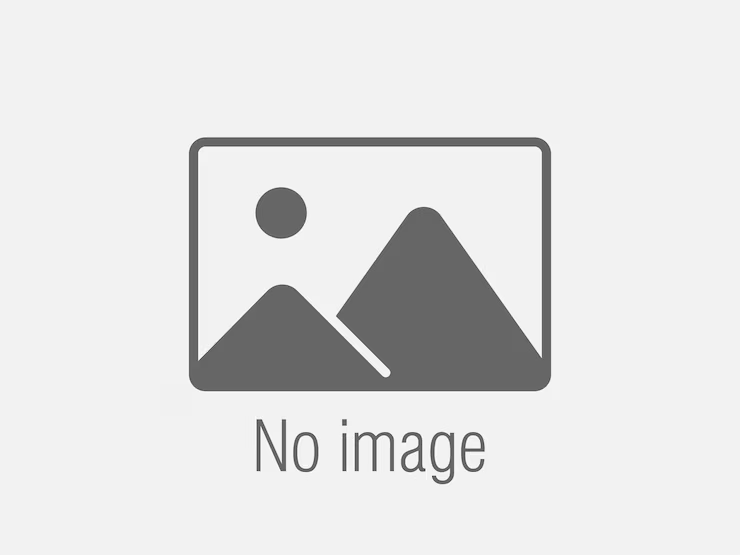CompTIA Network+ (N10-007)
(pearson-N10-007-complete) / ISBN : 978-1-61691-032-7
Skills You’ll Get
Interactive Lessons
15+ Interactive Lessons | 144+ Quizzes | 385+ Flashcards | 385+ Glossary of terms
Gamified TestPrep
132+ Pre Assessment Questions | 2+ Full Length Tests | 126+ Post Assessment Questions | 242+ Practice Test Questions
Introduction
Computer Network Fundamentals
- Defining a Network
- Networks Defined by Geography
- Networks Defined by Topology
- Wireless Topologies
- Networks Defined by Resource Location
- Real-World Case Study
- Summary
- Review All the Key Topics
The OSI Reference Model
- The Purpose of Reference Models
- Real-World Case Study
- Summary
- Review All the Key Topics
Network Components
- Media
- Network Infrastructure Devices
- Specialized Network Devices
- Virtual Network Devices
- Voice over IP Protocols and Components
- Real-World Case Study
- Summary
- Review All the Key Topics
Ethernet Technology
- Principles of Ethernet
- Ethernet Switch Features
- Real-World Case Study
- Summary
- Review All the Key Topics
IPv4 and IPv6 Addresses
- Binary Numbering
- IPv4 Addressing
- Assigning IPv4 Addresses
- Subnetting
- IP Version 6
- Real-World Case Study
- Summary
- Review All the Key Topics
Routing IP Packets
- Basic Routing Processes
- Sources of Routing Information
- Routing Protocol Characteristics
- Routing Protocol Examples
- Address Translation
- Multicast Routing
- Real-World Case Study
- Summary
- Review All the Key Topics
Wide Area Networks (WANs)
- WAN Properties
- WAN Technologies
- Real-World Case Study
- Summary
- Review All the Key Topics
Wireless Technologies
- Introducing Wireless LANs
- Deploying Wireless LANs
- Securing Wireless LANs
- Real-World Case Study
- Summary
- Review All the Key Topics
Network Optimization
- High Availability
- QoS Technologies
- Case Study: SOHO Network Design
- Real-World Case Study
- Summary
- Review All the Key Topics
Command-Line Tools
- Windows Commands
- UNIX Commands
- Real-World Case Study
- Summary
- Review All the Key Topics
Network Management
- Maintenance Tools
- Network Documentation
- Monitoring Resources and Reports
- Remote Access Methods
- Real-World Case Study
- Summary
- Review All the Key Topics
Network Security
- Security Fundamentals
- Categories of Network Attacks
- Defending Against Attacks
- Remote-Access Security
- Firewalls
- Virtual Private Networks
- Intrusion Detection and Prevention
- Real-World Case Study
- Summary
- Review All the Key Topics
Network Policies and Best Practices
- Policies
- Best Practices
- Real-World Case Study
- Summary
- Review All the Key Topics
Network Troubleshooting
- Troubleshooting Basics
- Physical Layer Troubleshooting
- Data Link Layer Troubleshooting
- Network Layer Troubleshooting
- Wireless Troubleshooting
- Specialized Networks
- Real-World Case Study
- Troubleshooting Scenarios
- Summary
- Review All the Key Topics
Computer Network Fundamentals
- Identifying network components
- Identifying network categories
- Connecting Devices in Bus Topology
- Identifying network topologies
- Understanding wireless topologies
- Connecting Devices in a Peer- To- Peer Architecture
- Identifying Clients and Servers
The OSI Reference Model
- Identifying OSI layers
- Identifying abbreviations for various Internet layer protocols
- Identifying TCP/IP protocol layers
- Describing OSI layers
- Identifying TCP/IP layers
- Identifying OSI layer functions
Network Components
- Connecting a computer system to the network
- Identifying types of cable and connector
- Identifying twisted-pair cable connectors
- Identifying cable configuration types
- Connecting a Router to the Laptop
- Connecting a hub to a switch
- Connecting the hub with different devices using USB cables
- Creating a virtual switch
- Connecting the DHCP server and laptop to the VLAN
- Obtaining IP address information from a DHCP server
- Creating DNS domains
- Installing a NIC
- Connecting to a server using Remote Desktop Connection
- Identifying protocols and devices
Ethernet Technology
- Identifying Fast Ethernet standards
- Connecting Patch Cables between the Patch Panel and Switch Ports
- Understanding STP Port Cost
- Capturing packet using Wireshark
IPv4 and IPv6 Addresses
- Converting a Decimal Number to Binary
- Understanding types of addresses
- Connecting a Workstation to the LAN and Configuring IPv4 Properties
- Obtaining Automatic Private IP Addressing
- Configuring Automatic Private IP Addressing
- Configuring IPv4 address
- Adding DNS server
- Using a Subnet Calculator
- Identifying steps for calculating subnets
- Understanding types of IPv6 data flows
- Configuring and testing IPv6 addresses
- Adding and removing an IPv6 address
Routing IP Packets
- Identifying administrative distances
- Identifying routing protocols
- Describing Network Address Translation
- Identifying NAT IP addresses
- Understanding IGMP
Wide Area Networks (WANs)
- Identifying WAN connection types
- Creating a dial-up connection
- Identifying MPLS network elements
- Connecting Cable Internet Access for your Network
- Adding static routes in RRAS
Wireless Technologies
- Connecting a Wireless Router to a Laptop
- Identifying WLANs
- Troubleshooting AP
- Configuring the SSID
- Connecting to a Password Protected Network
- Configuring Windows 10 Wireless Settings
- Understanding network architecture
Network Optimization
- Understanding QoS configuration
- Connecting systems to the Internet through a router
Command-Line Tools
- Understanding the arp command
- Understanding ipconfig commands
- Analyzing network paths with tracert
- Using the nbtstat command
- Using the netstat command
- Using the nslookup command
- Checking IP connectivity between two network devices
- Deleting the route
- Adding the route
- Using dig command
- Using host command
- Configuring and verifying interface's IP address configuration
- Using traceroute command
- Using netstat command
- Using ping command
- Adding a static route
- Adding a static ARP entry with the arp command
- Deleting a static ARP entry with the arp command
Network Management
- Checking the Internet speed
- Identifying Syslog severity levels
- Viewing TCP frame details using Network Monitor
- Viewing the logs
- Filtering entries in Event Viewer
Network Security
- Identifying sequence of asymmetric encryption
- Identifying the Denial of Service Attack
- Identifying network attacks
- Scanning using nmap
- Running the Nessus vulnerability scan
- Identifying Bluetooth devices attacks
- Identifying types of firewall
- Configuring Windows firewall settings
- Turning on Windows Firewall
- Setting Up a DMZ on a SOHO Router
- Creating a remote access VPN connection
- Understanding IPsec VPN
- Identifying detection methods
Network Policies and Best Practices
- Changing Passwords for the Router
Network Troubleshooting
- Troubleshooting a network
- Diagnosing a network problem
- Troubleshooting physical link layer issues
- Identifying physical layer issues
- Troubleshooting data link layer issues
- Understanding data structures
- Diagnosing Networking Issues
- Identifying error in net connection
Any questions?
Check out the FAQs
Still have unanswered questions and need to get in touch?
Contact Us NowThere is no official prerequisite for CompTIA Network+ certification exam, but the candidate should hold CompTIA A+ Certification and nine months of networking experience.
USD 338
Multiple Choice Questions (single and multiple response), drag and drop, and performance-based type questions
The exam contains 90 questions.
90 minutes
720
(on a scale of 100-900)
In the event that you fail your first attempt at passing the Network+ examination, CompTIA's retake policies are:
- CompTIA does not require a waiting period between the first and second attempt to pass such examination. However, if you need a third or subsequent attempt to pass the examination, you shall be required to wait for a period of at least fourteen calendar days from the date of your last attempt before you can retake the exam.
- If a candidate has passed an exam, he/she cannot take it again without prior consent from CompTIA.
- A test result found to be in violation of the retake policy will not be processed, which will result in no credit awarded for the test taken. Repeat violators will be banned from participation in the CompTIA Certification Program.
- Candidates must pay the exam price each time they attempt the exam. CompTIA does not offer free re-tests or discounts on retakes.
CompTIA Network+ certification expires after three years from the date of issue, after which the certification holders will need to renew their certification via CompTIA's Continuing Education Program.