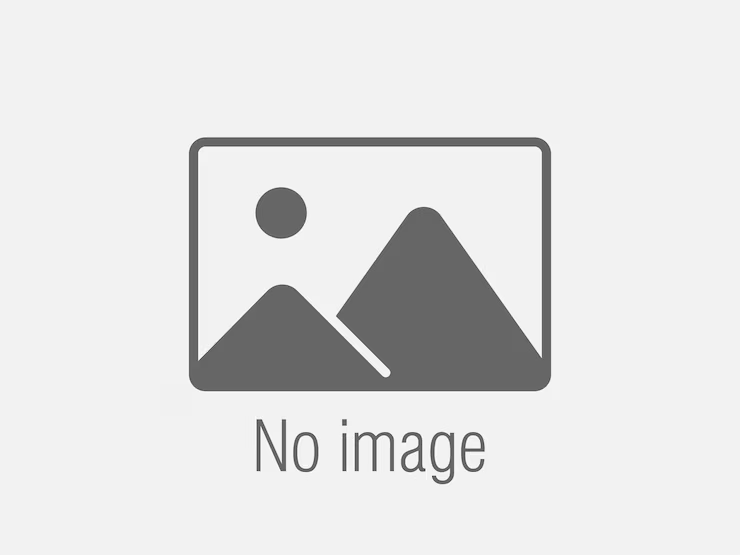Best Sellers
Big Data: Concepts, Technology, and Architecture
BIG-DATA.AE1
Big Data: Concepts, Technology, and Architecture
BIG-DATA.AE1
Starting out with Programming Logic & Design
PROG-BASIC.AB1
Starting out with Programming Logic & Design
PROG-BASIC.AB1
Networking Essentials: Online Study Program
NETWORK-ESS-6e.AB1
Networking Essentials: Online Study Program
NETWORK-ESS-6e.AB1
Systems Security Certified Practitioner (SSCP) Training
SSCP.AE2
Systems Security Certified Practitioner (SSCP) Training
SSCP.AE2
Complete A+ Guide to IT Hardware and Software (1101/1102)
220-1101-1102-SCH.AB1
Complete A+ Guide to IT Hardware and Software (1101/1102)
220-1101-1102-SCH.AB1
Pandas for Everyone: Python Data Analysis
PYTHON-PANDAS.AP1
Pandas for Everyone: Python Data Analysis
PYTHON-PANDAS.AP1
Project Management Professional (PMP) Based on PMBOK7
PMI-PMP.AB1
Project Management Professional (PMP) Based on PMBOK7
PMI-PMP.AB1
Certified Associate in Project Management (CAPM) Based on PMBOK7
CAPM.AB1
Certified Associate in Project Management (CAPM) Based on PMBOK7
CAPM.AB1
A Practical Guide to Linux Commands, Editors, and Shell
LINUX-SHELL-PROG.AP1
A Practical Guide to Linux Commands, Editors, and Shell
LINUX-SHELL-PROG.AP1
CompTIA Project+ Course: Prepare for PK0-005 Exam
PK0-005.AB1
CompTIA Project+ Course: Prepare for PK0-005 Exam
PK0-005.AB1
CCSP Course: Master All Six Cloud Security Domains
CCSP.AE3
CCSP Course: Master All Six Cloud Security Domains
CCSP.AE3
A Practical Guide to Digital Forensics Investigations
DIG-FORENSICS.AB2
A Practical Guide to Digital Forensics Investigations
DIG-FORENSICS.AB2
Pentester Guide: Learn, Practice, and Pass PenTest+ PT0-003
PENTEST-003.AE1
Pentester Guide: Learn, Practice, and Pass PenTest+ PT0-003
PENTEST-003.AE1
Ethical Hacking Training: Beginner To Advanced Specialization
ETHICAL-HACKING.AB1
Ethical Hacking Training: Beginner To Advanced Specialization
ETHICAL-HACKING.AB1
Complete A+ Guide to IT Hardware and Software (1201/1202)
220-1201-1202-SCH.AB1
Complete A+ Guide to IT Hardware and Software (1201/1202)
220-1201-1202-SCH.AB1
CompTIA A+ Core 1 (220-1201) and Core 2 (220-1202)
220-1201-1202.AE1
CompTIA A+ Core 1 (220-1201) and Core 2 (220-1202)
220-1201-1202.AE1